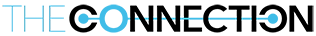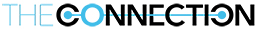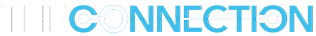Did you know live transcription of participant speech is available in Teams? When enabled during a scheduled Teams meeting, transcribed text appears alongside the meeting video or audio in real time and includes each speaker’s name and a time stamp. If you prefer not to see the transcription pane as the conversation evolves, you can hide it. When the meeting concludes, participants can access the full transcript from the chat or meeting, and it is saved for reference and/or download in Teams. This feature can make meetings more productive and inclusive for participants who are deaf or hard-of-hearing or have different levels of language proficiency. Participants in noisy places will also appreciate the visual aid.
Click here to learn more about live transcription.
(Note that at this time, transcripts are not available in channel meetings or Meet now meetings.)