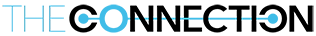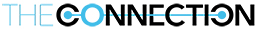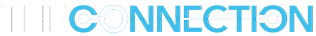FindTime is a free add-in for Outlook to help reach a consensus across companies in choosing a meeting time. Propose a choice of times to all attendees, both inside and outside Transwestern, and each gets a vote. Once you reach a consensus, FindTime sends out the meeting invite on your behalf and updates your Outlook calendar. If the meeting is online, the conference call number is included.

Click here to watch a short video on FindTIme, or just follow the instructions here to start. And remember, for meetings within Transwestern, the Outlook scheduling assistant allows you to view schedules and available times for other team members. Click here for a refresher on using the scheduling assistant.
Questions related to FindTime? Contact the Transwestern Service Desk.