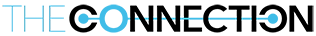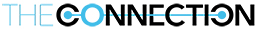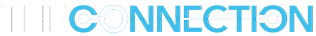Mimecast CyberGraph is a new security measure aimed to protect our organization and help you identify potentially dangerous emails. You may have noticed banners on some of your emails, which are added when an email seems suspicious. The color of the banner will indicate how suspicious the email is and then you decide if the email is dangerous.
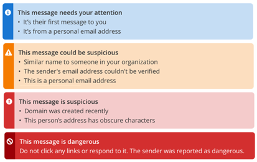
CyberGraph uses artificial intelligence to continuously learn about the types of emails Transwestern receives and from whom, so you will see fewer banners applied over time. Banners are removed when replying to or forwarding an email externally, but not if an external email is forwarded internally.
In conjunction with this enhancement, a new Report Message button replaces the Phish Alert button in the Outlook ribbon. Use it if you think an email is malicious. Once reported, the message will move to your junk folder while it is analyzed. If it is malicious, it will be deleted from mailboxes and you will receive a message. Learn more about the Report Message button in this Knowledge Base article.