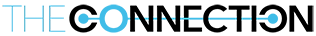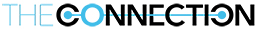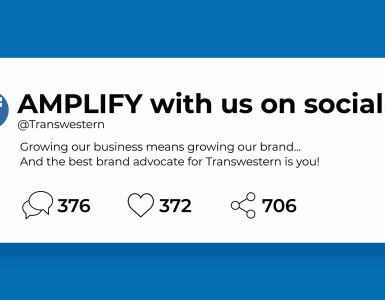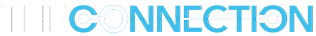Transwestern’s upgrade to Microsoft Teams will be completed this spring. Once your personal account has been upgraded, you will be unable to log into Skype for Business. All Teams capabilities, including chat, calling and the ability to create meetings, will be available once the upgrade takes place. However, to get users comfortable with Teams, we’ve provided everyone with access to some of the platform features early. Here’s four things you should do to stay ahead of the game:
- Ensure you can log in to Teams here. (If you cannot log in, please contact the Service Desk for resolution.)
- Refer to the handy Quick Start Guide and begin using Teams to collaborate with your existing groups.
- Check out the TranSource Teams page for frequent updates, informative videos and training opportunities.
- To make Teams convenient for daily use, pin the app to your task bar as explained in step 7 of the installation instructions.