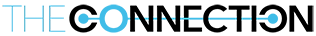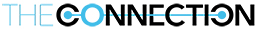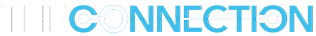We’ve made it easy for TW brokers to run frequently requested reports with as little as one click. The xRM Agent Commission Notification emails you receive now include a section titled “Other Commission Information,” which contains five links to launch these Workday (WD) reports:
- WD Inside Broker Commission Schedule. Shows the broker tranche schedule and lists deal information with date earned and cumulative total production, as well as collections and payments.
- WD Inside Broker Draws & Expenses. Shows per-broker what that individual has as Off the Bottoms and when those Off the Bottoms were recovered within a given year.
- WD Outstanding Invoices. Shows by broker and deal invoice what is uncollected and unpaid to the broker.
- WD Commission Collections Control List. Shows by broker and by invoice what was collected during that period.
- WD Production Detail by Agent. Shows production detail for a date range.
Simply click on any of the links to open xRM where the report will generate. (The report parameters default but can be changed.) You can save the reports to Excel, Word or PDF.